- Back to Home »
- Stock Roms and Custom Roms , Tutorials »
- MAK-DROID ROM v3 for Galaxy Pocket
Posted by : Harshit Dixit
Monday, 30 December 2013

CREDIT:Maroc-OS
FEATURES:
Based on Stock (DDLI1) ICS Touch
14 Toggles with new icons
Pre-Rooted (so no need to root)
Busybox
Zip aligned
De-odexed
Fast Performance
New Boot Animation
New Sound files from Nexus 4
Minimum Apps
Better RAM Management
No SMS Log
Integrated CWM with vM00's Kernel
Modified Lock screen
And many moreWORKING:* ALL WORKING
BUGS:* Flash light in Status Bar, Wallpapers selector (You can do that from Gallery)
Download Links:
MAK-DROID ROM v3 - Do not extract.
VM00CWM - Do not extract.
STEPS TO INSTALL:
1. Download the MAK-DROID ROM and the VM00CWM.
2. Put them at your internal memory.
3. Turn off your device and boot to 'Recovery Mode' by turning off your device and pressing and holding: Volume Up + Home Button + Power Button all at once. You should be redirected to 'Recovery Mode'. Use Volume Up and Volume Down to navigate to Up and Down and use the Home Button to select.
4. While on Recovery Mode, select 'apply update from sdcard' and select the downloaded VM00CWM to flash it. You should be redirected to CWM Recovery Mode.
5. In CWM Recovery Mode, use Volume Up and Volume Down to navigate to Up and Down and use the Home Button to select and use the soft-key Back Button to go back.
6. While on CWM Recovery, Wipe Data/Factory Reset. Then go to Wipe Cache Data and wipe your cache.
7. Go to 'install zip from sdcard' then go to 'choose zip from sdcard'.
8. Now select and flash the MAK-DROID ROM v3 that you put your SD Card earlier.
9. Wait for the installation process to complete.
10. When it finished, go back and reboot your system.
11. You are all done. When your phone started, you are in good shape.
8. Now select and flash the MAK-DROID ROM v3 that you put your SD Card earlier.
9. Wait for the installation process to complete.
10. When it finished, go back and reboot your system.
11. You are all done. When your phone started, you are in good shape.
COMMENT BELOW IF THIS TUTORIAL WORKED.
SCREENSHOTS:


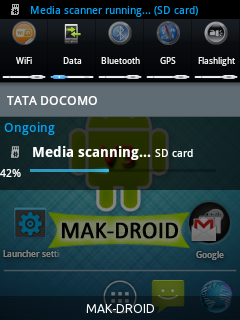
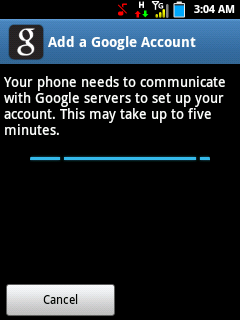
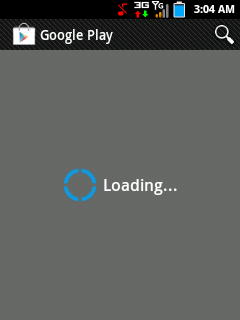
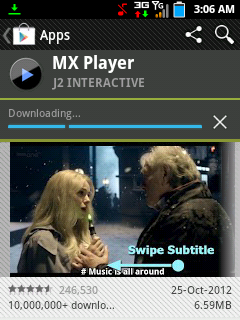



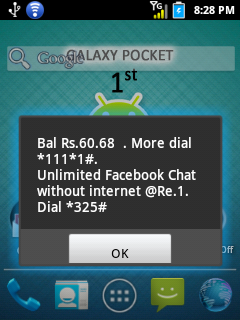
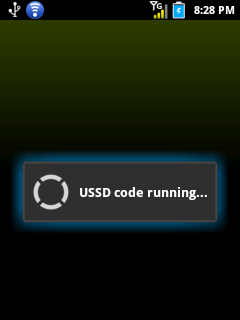

IF YOU HAVE ANY PROBLEMS, JUST COMMENT BELOW.








