Archive for February 2014
Elasys ROM V2 for Galaxy Pocket

Hello, guys and gals. What I have here is one of the most amazing and smooth ROM: Elasys ROM V2.
Here are some of the key features:
- Pre-Rooted
- Pre-Deodexed
- Zipalign
- AROMA Installer
- New UI and animations
- Random bootanimation and sound
- New statusbar with full customize
- 29 Toggles in Statusbar expanded
- Slider Brightness on statusbar expanded
- 8 Extended Power Menu
- Mod Elasys labs
- 3 windows on statusbar expanded
- More language options
- Add some apps
- 4 skins mms.apk
- Support RTL Arabic
- OTA Updater
- And many more...
STEPS TO FLASH THE ROM:
[Before doing this tutorial, I suggest you backup your files and data to your SD Card because you will format your data on your device.] [Download the Elasys ROM V2.zip from above first]
1. If you are new to Custom ROM or coming from any other Stock ROM...You Require To Root Your Device First To Avoid any Interruption from the Android Administrational Setting. If you don't know how to root your Galaxy Pocket: CLICK HERE.
[Since You have Rooted Your Device You would be knowing how to Operate Your Device into Recovery Mode]
2. After rooting, go to Recovery Mode again and navigate towards 'Format Data' and select 'Yes'. Navigate to 'Clear Cache Partition' and select 'Yes'. [This step will format your data and files on your device but NOT on your SD Card.]
3. After clearing up all the data from your handset, navigate towards 'apply update from sdcard' and select the 'Elasys ROM V2' and press the Home Button.
4. It will take up to a few minutes. [Do not pull the battery while flashing. Please be patient.] After the zip is flashed, select 'Reboot System Now'.
After phone gets switched on.. complete the formalities asked by the Phone. And now you are with the one of The most Amazing, Smooth and Attractive Samsung Galaxy Pocket which you Considered to Be worthless Before!!!
COMMENT BELOW IF THIS ROM WORKED.
Share it to your friends.
SCREENSHOTS:

IF YOU HAVE ANY PROBLEMS, JUST COMMENT BELOW.
Friday, 7 February 2014
Posted by Harshit Dixit
BBM for Galaxy Pocket
Description
The OFFICIAL version of BBM� from BlackBerry is now here for Android. Get the free BBM app for the best way to stay connected with friends and family. Download it now.
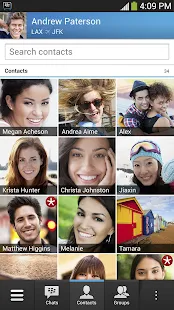

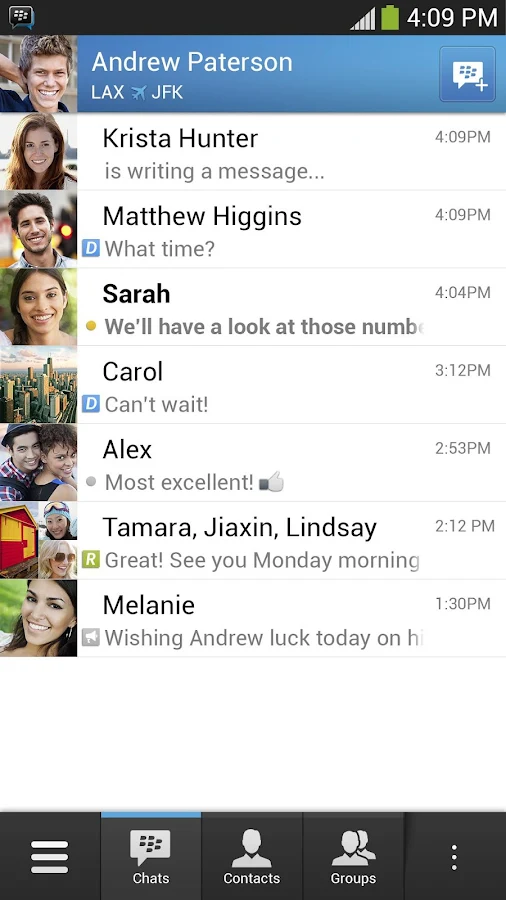
Chat with friends on Android, BlackBerry and iPhone:
� BBM is always on and always connected � no app to open
� Know when messages have been delivered (D�s) and read (R�s)
� Share photos, files, documents, voice notes and more
� See when contacts are responding to your message
� Emoticons for every mood and emotion let you express yourself
� BBM is always on and always connected � no app to open
� Know when messages have been delivered (D�s) and read (R�s)
� Share photos, files, documents, voice notes and more
� See when contacts are responding to your message
� Emoticons for every mood and emotion let you express yourself
BBM lets you protect your privacy. You control it:
� You chose how to share your information - BBM uses PINs instead of phone numbers or email addresses so that it's more private, and you always control who can contact you
� You chose your contacts � 2-way opt-in means you have control over who is able to message you
� You chose how to share your information - BBM uses PINs instead of phone numbers or email addresses so that it's more private, and you always control who can contact you
� You chose your contacts � 2-way opt-in means you have control over who is able to message you
Chat and Share with many at once:
� Groups � BBM groups help you share pictures, lists, and appointments with group members. You can even be in a group with people who aren't part of your own BBM contact list.
� Multi-person chats � Invite multiple contacts to have a chat together.
� Broadcast messages � Send a message to multiple BBM contacts at one time.
� Groups � BBM groups help you share pictures, lists, and appointments with group members. You can even be in a group with people who aren't part of your own BBM contact list.
� Multi-person chats � Invite multiple contacts to have a chat together.
� Broadcast messages � Send a message to multiple BBM contacts at one time.
Create your own BBM profile:
� Post a profile picture using images, pictures or even animated pictures (GIFs).
� Update your status to let people know what you�re up to or how you feel.
� Post a profile picture using images, pictures or even animated pictures (GIFs).
� Update your status to let people know what you�re up to or how you feel.
Download and install the app. Open it and chat with your friends.
Download Link:
APK:
4shared:
COMMENT BELOW IF THIS GAME WORKED.
SCREENSHOTS:
IF YOU HAVE ANY PROBLEMS, JUST COMMENT BELOW.
